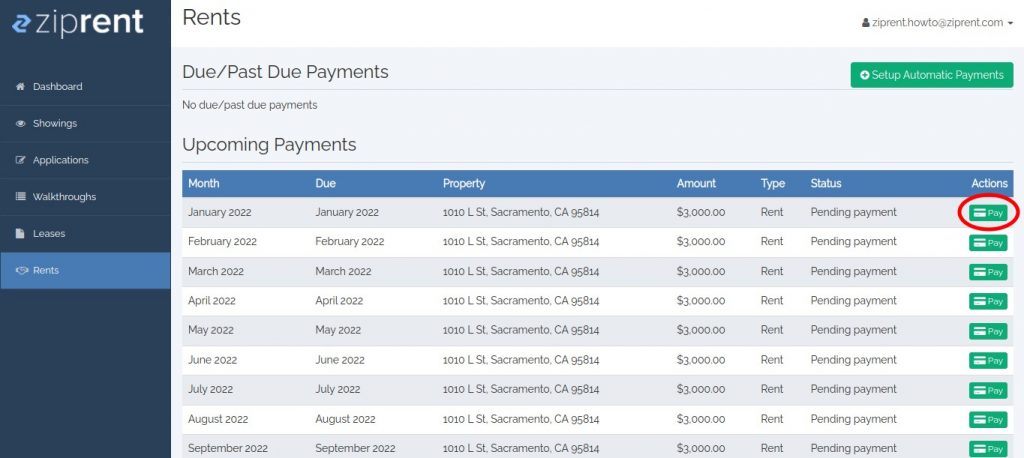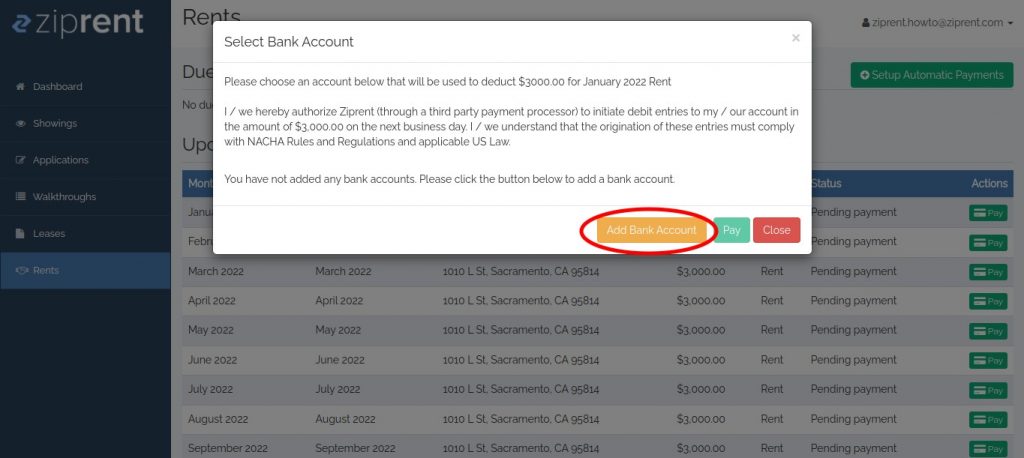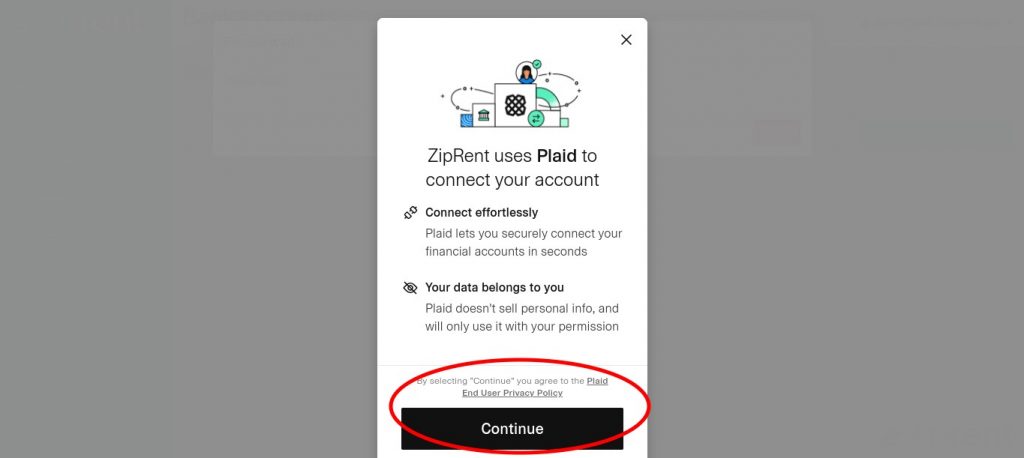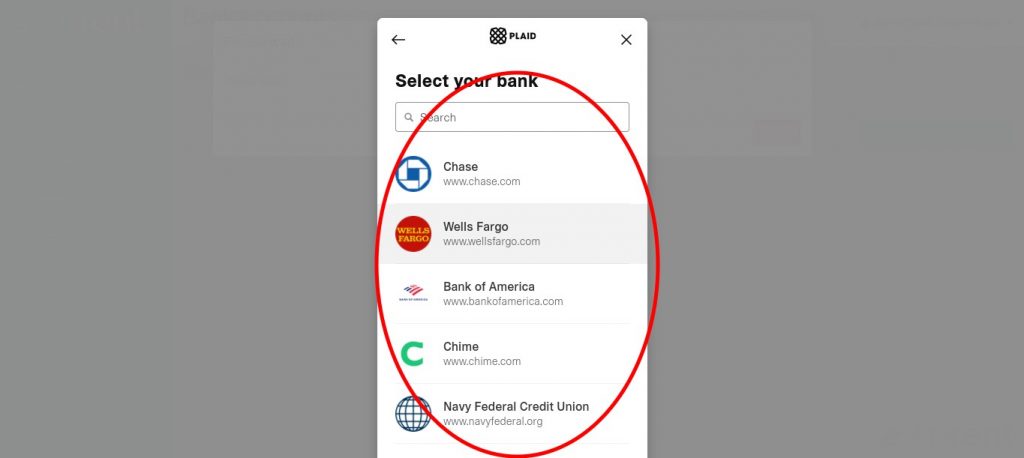Long passed are the days of mailing or dropping off your rent payments every single month. While some property management companies and landlords choose to continue doing things the old-fashioned way, Ziprent allows for their tenants to pay rent online from the comfort of their own homes. This saves both time and effort. To make it even easier on the tenants, Ziprent also allows tenants to add their bank accounts to their accounts to make paying rent even easier. Here is how to add your bank account to your Ziprent account:
Step 1:
Login to your Ziprent account by clicking the login button in the top right corner of the home page.
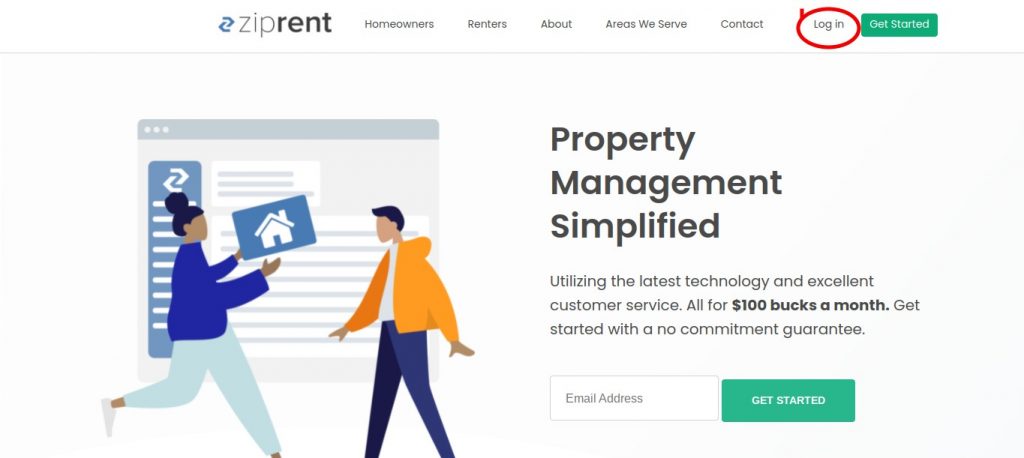
Step 2:
Enter in your email address associated with your account as well as your Ziprent password.
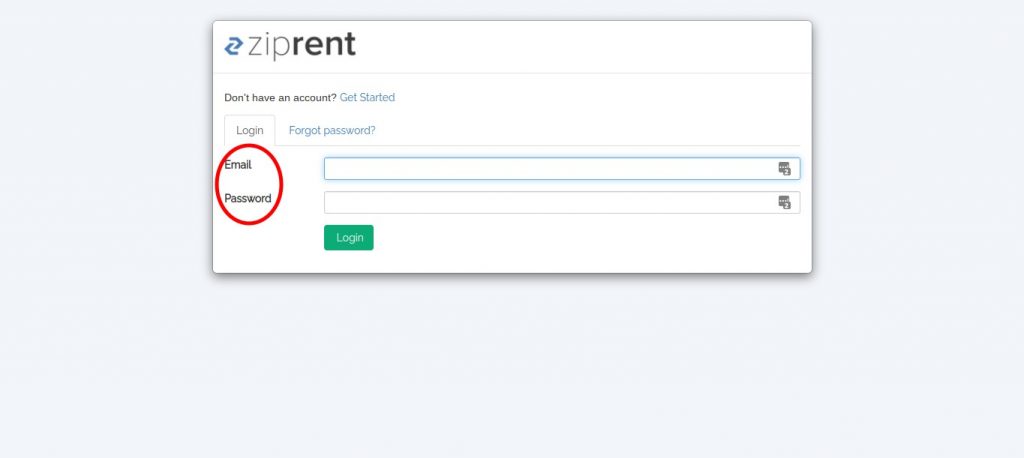
Step 3:
Once you have logged into your account, look at the bottom left corner. Click where it says "Rents" and this will take you to where you can pay rent.
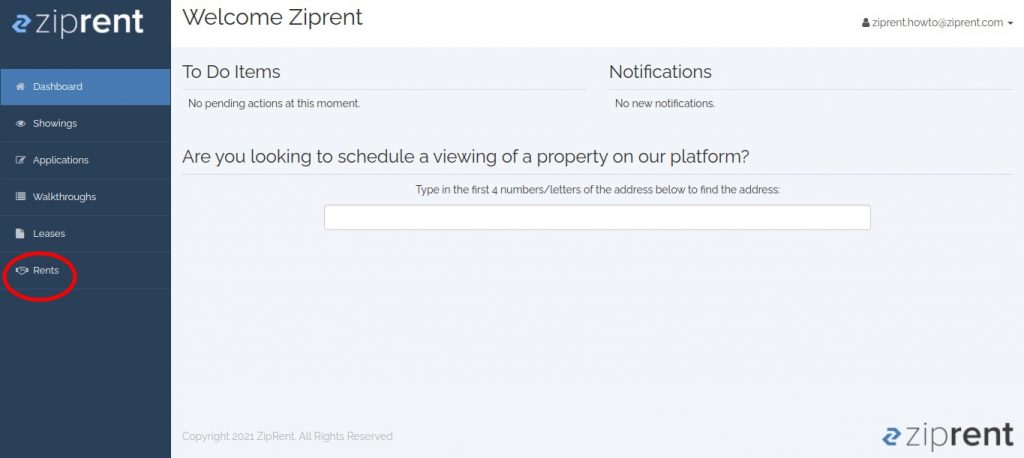
Step 4:
On the right side of the screen, you'll say a "Pay" button. Click on that button which will lead you do another screen.
Step 5:
This screen will give you two options for paying rent. You can pay it one time, without adding your bank account, or you can choose to add your bank account in order to make future payments quicker and easier. Click on the orange button that says "Add Bank Account."
Step 6:
The next screen will give you only one option. Click the "Continue" button to move to the next screen.
Step 7:
The next screen will show a list of banks. If your bank doesn't show up on the first screen, you can search to see if your bank is on the list. If you bank is on the list, click on your bank and move to the next page which will sink your account up with Ziprent.
Step 8:
If for some reason the automated process of syncing your bank with your Ziprent account doesn't work, you will be given a manual option. Just click on the manual option to input your bank information manually.
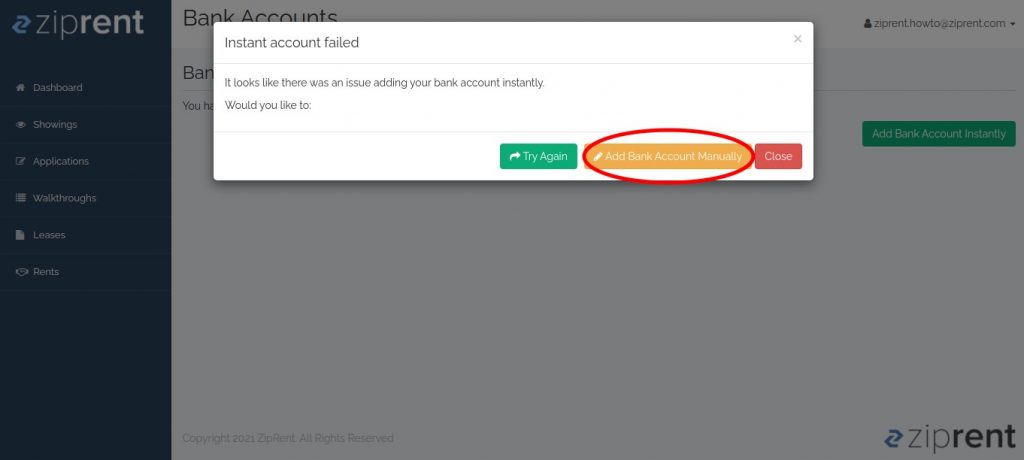
Step 9:
You'll need your account number, routing number, bank name, account type, and billing address in order to connect your bank account to Ziprent. You can find your account number and routing number at the bottom of a check.
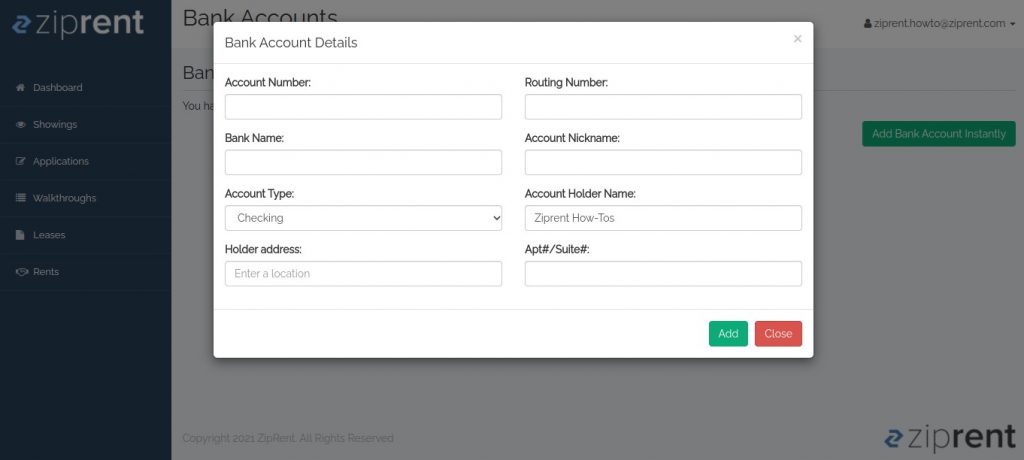
Quick Reminder: Whether you're moving in or moving out, check with your landlord about pro rated rent for the first or last month of your tenancy.